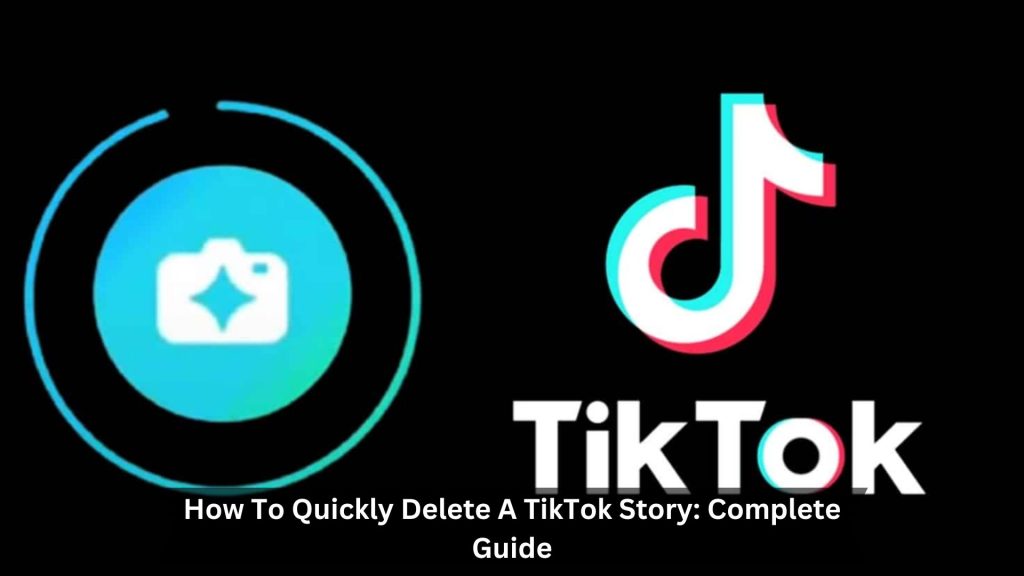Key Takeaways
- First, open the TikTok app and hit the profile icon to get to your profile.
- Next, tap on your profile picture to see your current stories.
- Find the story you want to remove and click on it.
- Hit the three dots (‘…’) for more options and select ‘Delete’.
- Confirm your choice to delete the story for good from your TikTok.
Introduction
TikTok, a popular social media platform, launched its story feature in 2022. This feature lets users post short videos that disappear after a day. It’s pretty similar to what you see on Snapchat and Instagram.
Users can create stories up to 15 seconds long. If they want to post something longer, they need to break it into parts. These stories show up directly in your feed, marked with a ‘story’ tag so they’re easy to find. It’s a great way for creators to connect with their followers, share quick updates, and keep the engagement going without the posts sticking around forever.
Accessing Your TikTok Account
Open the TikTok app
Open the TikTok app on your phone to get started. This app is important because it lets you manage all your stuff, like stories. The app is easy to use, so you can quickly find your needs. Ensure you’ve updated it to the latest version for better performance and new features.
Navigate to Your Profile
Open the app and tap the profile icon at the bottom right to go to your TikTok profile. This is where you see your posts and stories. It’s the central spot for managing your TikTok activity. Here, you can edit your profile, check your followers, see who you’re following, and tweak your story settings. Get to know this area well—it’s vital for handling what you share and post.
Deleting Your TikTok Story
Removing TikTok Stories on iOS
To delete a TikTok story on your iPhone, start by opening the TikTok app and going to your profile. Here’s how you do it:
- Tap your profile picture: This takes you right to your current story.
- Find the story you want to get rid of: If you’ve got more than one, just swipe to the one you want to delete.
- Press the three dots (‘…’): This shows you more options.
- Hit ‘Delete’ and confirm: You’ll see a message asking if you want to delete it.
Removing TikTok Stories on Android
To delete a TikTok story on your Android, start by opening the TikTok app.
- Tap your profile icon to go to your page. Then, click your profile picture to see your current story.
- Find the story you want to remove and tap the three dots at the bottom or top right of the screen.
- Choose ‘Delete’ from the options. A message will pop up asking if you’re sure.
- Tap ‘Delete’ again to confirm. This ensures your story is completely removed from your TikTok.
Removing TikTok Stories on the Web
TikTok isn’t just a mobile app. You can also handle your stories on a computer. Here’s how to delete a TikTok story using the web:
- Log in: Head to the TikTok website and log in.
- Visit your profile: Click your profile icon to get to your page.
- Find your story: Your story should be near the top of your profile.
- To delete the story, Click the three dots or the settings icon on your story, then choose ‘Delete.’ Confirm to permanently remove the story.
It’s pretty simple, right? Just a few clicks and you’re done.
Conclusion
In conclusion, handling TikTok stories is pretty simple and helps you keep your online presence fresh. The steps are easy to follow if you need to delete a story to fix a mistake, tweak your content strategy, or just get rid of old posts.
Go to your profile, pick the story you want to remove, and confirm the deletion. Ensure your TikTok profile shows what you’re about and stays relevant. Remember, once you delete a story, there’s no getting it back, so make sure you really want to remove it.