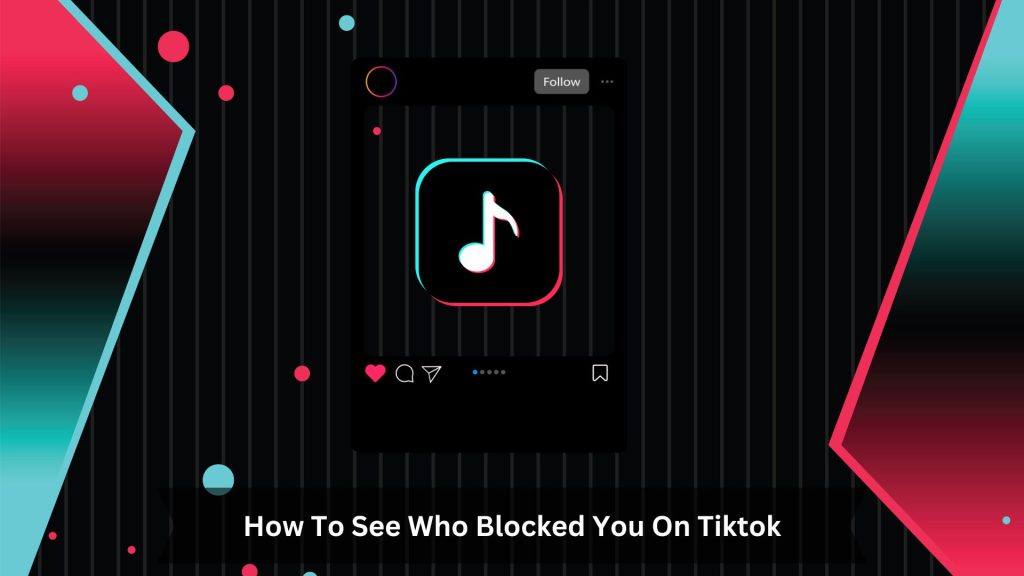Key Takeaways
- Look up the person’s username. If you can’t find their profile, they might have blocked you.
- Try to follow the person again. If you can’t, they may have blocked you.
- See if your comments are showing up on their older videos. If they’re not there, you might be blocked.
- Use a direct link to visit their profile. You’re likely blocked if you get an error message or can’t see the profile.
- Check if you can see your mentions in their comments or tags. If you can’t, it could be because you’re blocked.
In today’s online world, it’s crucial to understand how people interact on platforms like TikTok. This platform is a space where millions share and connect, but sometimes you need to use privacy tools like blocking to manage your interactions.
People block others for many reasons, including personal issues or to avoid unwanted content. Knowing how to handle these situations properly helps maintain a positive online space.
3 Ways to Know if Someone Blocked You on TikTok
Try to follow them
If you think someone on TikTok has blocked you, try following their account to check. If you’re blocked, you won’t be able to follow them and might see an error message.
This happens because TikTok stops blocked users from interacting with the person who blocked them in any way. So, if you can’t follow them, it likely means they’ve blocked you.
Check the person’s username
Checking if someone has blocked you on TikTok is straightforward. Type their username into the search bar.
If you don’t see their profile, they might have blocked you. Double-check the spelling of the username to make sure it’s correct.
If their profile still doesn’t appear, you’ve likely been blocked.
Also, if you used to follow them and can’t access their profile anymore, it’s another sign that they’ve blocked you.
Look for a comment or mention you left on their video
Checking for a comment or mention you left on their video can help you find out if you’ve been blocked on TikTok. You might be blocked if you go back to a video where you commented before and can’t find your comment.
But remember, the video owner might have deleted your comment. To double-check, try opening the video with a direct link. You’re probably blocked if you get a message that the video is unavailable but can see it on other accounts.
This way, you can subtly check if you’re blocked without having to search for the user’s profile directly, which might not show you the whole picture if the user has a private profile or has deleted their account.
Bonus Tip: How to Keep Your Kids Safe on TikTok
Use strong parental controls and watch their activity to keep your kids safe on TikTok. Set limits to block lousy content and control how long they spend online.
Teach your kids about the dangers of sharing personal info and how to use privacy settings. Talk openly with them about their experiences and any issues they face.
You can use the AirDroid Parental Control app to check their TikTok use quietly. This helps you spot harmful content and get alerts about online threats.
Conclusion
To find out if someone blocked you on TikTok, try these steps: – follow them – search for their username – check if your comments appear on their videos. These methods help you understand interactions on the platform. Also, to keep young users safe on TikTok, closely watch and adjust privacy settings to create a safe online space.